Over the years things change. We try to keep improving Hippotizers so sometimes changes are made to the OS, hardware, licensing method, or all of these things!
The first thing we always ask in Support is what is the serial number of your Hippotizer. We need to know this to help us diagnose problems and it provides us with information about your system. Please make sure you have this handy for us.
Serial numbers:
The first series of V4 Hippotizers had serial numbers starting with model name and then a six digit number starting with 1 or 2 (more common). So the convention would be MODEL-2xxxxx or MODEL-1xxxx depending where they were manufactured.
Examples of V4 serial numbers are: BOREAL-250001 and BOREAL-100025.
The second series of Hippotizers, known as PLUS, use the same convention but usually have "PLUS" in the name followed by 6 digits either starting with a 4 or 1.
Examples of PLUS serial numbers are: MONTANE_PLUS-100003 and BOREAL-450025.
The latest series of Hippotizers are the MK2 models.
These all start with the number 5 and are 5 digits long.
AMBA MK2 50xxx
MAYON MK2 51xxx
KARST MK2 52xxx
BOREAL MK2 53xxx and 54xxx
TIERRA MK2 57xxx
In all cases, you can look at the System section of the Windows control panel to find the Computer name which is what we are after. Press Windows key + X and then click System or if you can see the outside of the unit, there is a sticker on the right side, at the rear.
Check this pic to see and example.
While we are here, never change this name. Changing the system name can cause licensing problems. You can change the name of your Hippotizer from within the Hippotizer software itself.

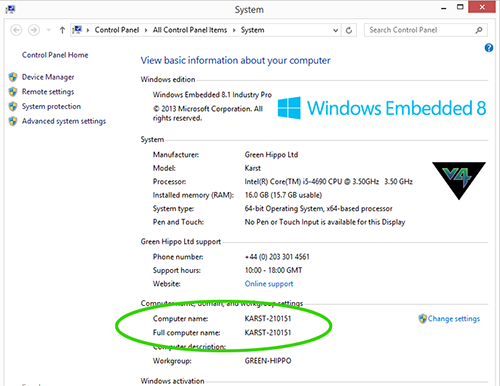
Ned Steele
Comments