If you are experiencing engine crashes, or freezes, when loading newer Notch blocks we recommend updating the firmware for the CMDongle.
This can be completed by opening th CMContainer in the task bar and updating the firmware in this window.
The lowest valid version is currently v4.1
After you have updated the firmware, reinstall Hippotizer and reload the block.

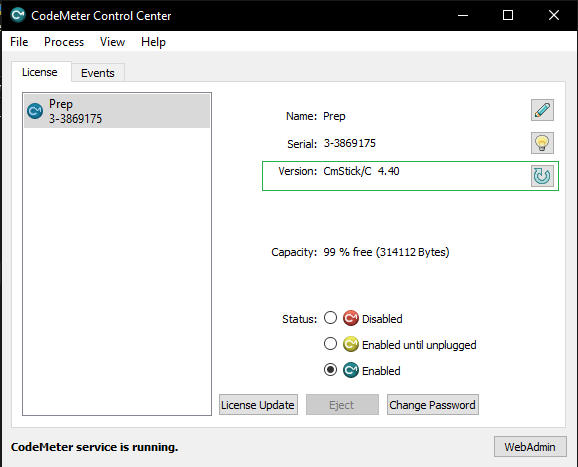
Leon Dickens
Comments